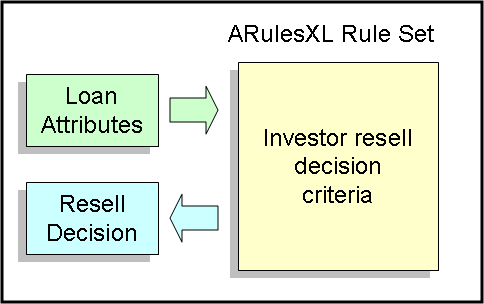
Basic Architecture for Samples
There are many applications that require applying rules over a collection of a data.
For these samples the data will be an Excel table with information about home mortgage loans that are available for resale to large investors. These investors have different criteria for deciding which loans they can purchase.
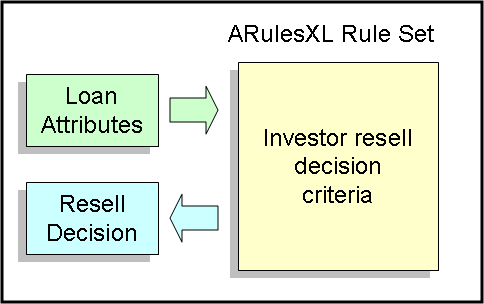
Basic Architecture for Samples
The input table of loans contains a Loan #, Amount, values for the criteria FICO and LTV, whether it's owner occupied or not and the percentage rate of the loan.
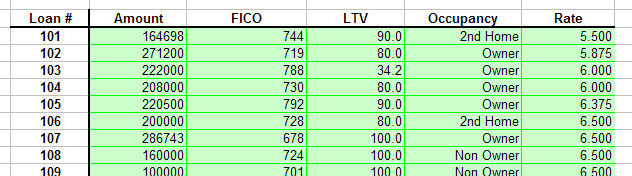
Input properties of loans
The criteria for deciding whether to accept a loan for resale depends on the FICO and LTV values and the occupancy of the home. A typical rule might be:
Resell = "yes" WHEN FICO > 720 AND LTV > 90
A variety of approaches to this application are presented below, each introducing and explaining different concepts in ARulesXL. Click on the images to visit the chapters.
Click on the images to visit the chapters.