Tutorial
Using Decision Tables

Tutorial |
 |
Top Installation Introduction Samples Tutorial Reference Release Notes
Rules can also be coded in decision tables. This representation is easier to read and write for rule sets that have many rules of a similar form. Using our prior example, these rules:
UnitPrice = 10 When Quantity < 20 UnitPrice = 8 When Quantity >= 20
can be written in a decision table as shown below:
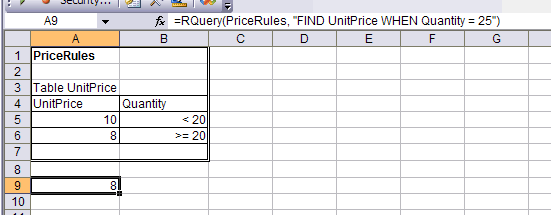
To create a table in a rule set:
ARulesXL will draw a single line border around the table after you click outside the rule set. This lets you verify that your tables are set up correctly.
You can intermix rules and decision tables in the same rule set. See the Decision Table.xls sample and the Decision Table Reference for more information.
Open in New Window to Print |
|
|---|---|

|
Copyright ©2005-7 Amzi! inc. All Rights Reserved.
|